Conditions
Objective: Gain an understanding of the Conditions tab in the Fleet section.
The information in this tab allows the Fleet manager to make informed decisions about individual fleet items.
Fleet workshops update these fields at each Preventative Maintenance service to enable the Fleet Administration the ability to have an understanding of the current condition of all plant, vehicle, and equipment.
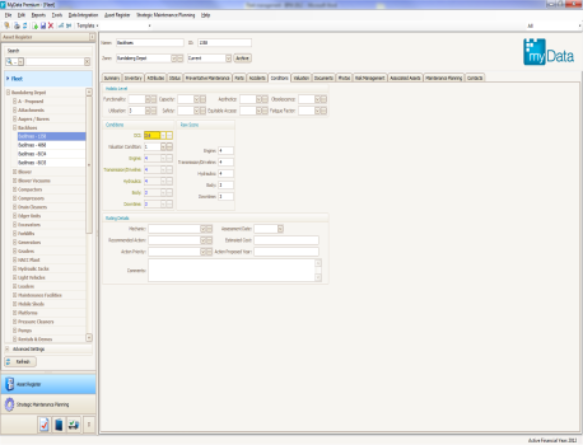
Image 1 – Conditions Page (Condition Input)
Some of the factors taken into consideration include Overall Condition Index (OCI), Maintenance, Function (Criticality) and Fit for Purpose plant.
Below is a table used to assist with the PRP (Proposed Replacement Program).
This table is worked on a point basis with ranges established to show whether or not an item need replacing or can be maintained for longer.
Example point ranges:
0 -17: Excellent (Do not Replace)
18 – 22: Good (Re-evaluate for next years budget)
23 – 27: Satisfactory (Qualifies for replacement this year if budget allows)
28 +: Poor (Needs Priority Replacement)
Example:
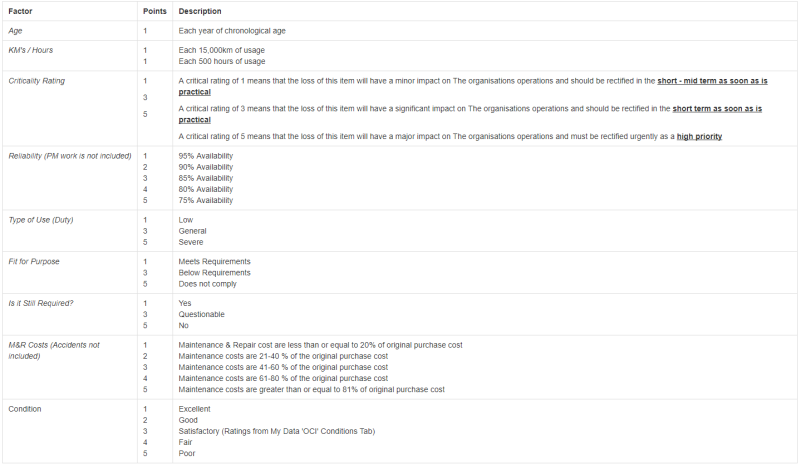
Table 1 – PRP Calculations Table
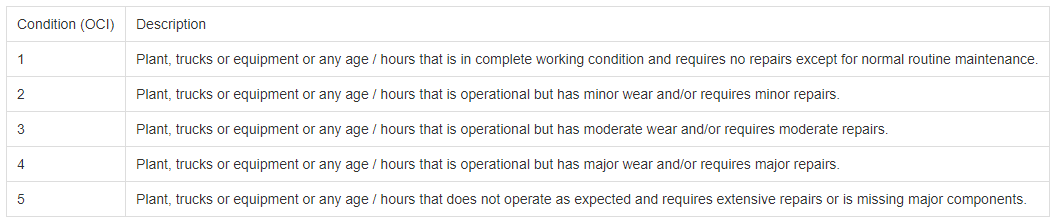
Table 2 - Council Condition Assessment Descriptions
Holistic Raw
To assist with the justification for Plant Replacement, users can development key fields for priority replacement within the Holistic Raw fields.
These fields are generally reviewed and updated by the Fleet Manager or Fleet Procurement Staff.
Fit for purpose (func): Indicates whether the item is fit for purpose or needs replacement. This field has three items only that can be selected from the drop-down.
Criticality (capacity): Indicates whether an item is a critical or key asset to Council and if it would have a major or minor impact on Council operations if unavailable.
Maintenance factor (Util): Indicates the percentage of maintenance required to keep the item serviceable.
Type of use (Fatigue): Indicates the amount of use an item is subjected to. Rating is selected between three items only in the drop-down box.
Raw Score
The user can have a 1 to 5 condition assessment methodology and a Council specific condition weighting as shown in the table below.
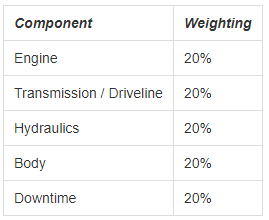
Table 3 - Council Condition Weighting Table
Rating details
This area contains information outlining the date, assessor and comments for the Raw Score (refer to above).
Rated: Indicates if the item has been rated and is a drop-down selection for "yes" or "no".
Rator: Indicates the qualified staff member who has carried out the assessment.
Rating date: Indicates the date the condition assessment was done.
Condition system: Indicates the methodology of condition collection.
Recommended action: Indicates proposed actions based on donations collected.
Estimated cost: Indicates estimated cost for recommended action.
Action priority: Indicates how urgent the recommended action should be carried out.
Action proposed year: Indicates year or date of the recommended action.
Rating comments: Is an open field in which general comments can be made on the reason for the rating given for the condition assessment.
